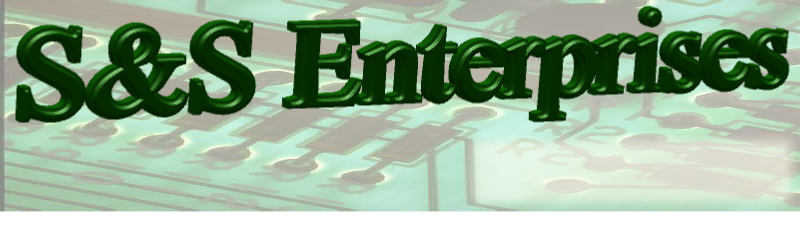
© 2005-
561 Main Street Arcade NY 14009 stan@sse430.com
716-
Three Simple Tools for Repairing Your Windows PC
When it comes to maintaining and repairing a Windows-
MalwareBytes Anti-
This free tool makes it easy to remove a large number of common malware and viruses.
After a quick download and installation, MalwareBytes Anti-
Microsoft Security Essentials
Another free software tool for repairing your Windows PC and removing viruses is
Microsoft Security Essentials. This program features a real-
BitDefender
BitDefender offers a full suite of programs, ranging from basic antivirus and spyware removal to full protection suites with firewalls and scam detection. One of the best aspects of BitDefender is its silent protection. You will not have to deal with annoying prompts or endless questions. If the program detects a problem, you are presented with a straightforward set of choices. This makes the program incredibly user friendly. Performing a manual scan of your computer is as simple as launching the program and clicking "Scan Now" in the Antivirus section of the interface.
Using these three tools, you can fix a wide variety of computer errors and remove nearly any computer virus. Best of all, they are free and simple to use. If you are unable to start Windows or the virus has taken control of your computer, pressing the F8 key on your keyboard during the booting process will allow you to access Safe Mode to install and run the program in many cases. Even if you do not suspect any problems with your computer, these programs are a great way to keep your system secure and prevent future issues. While the free versions of these programs are powerful, the paid options do add additional functionality for a reasonable price.